Mobile phones are an essential part of our daily lives. Whether it’s for work, entertainment, or communication, we rely on our devices constantly. But over time, even the best smartphones start facing issues — battery drain, overheating, slow performance, or network errors. The good news is, you don’t always need a technician to fix these problems. With a few simple tricks and smart settings, you can solve most mobile issues at home within minutes.
This guide explains common mobile problems and their easy fixes that work on both Android and iPhone devices.
1. Battery Draining Too Fast
Problem: Your battery percentage drops quickly even when you’re not using the phone.
Fix:
Turn off Bluetooth, Wi-Fi, GPS, and Mobile Data when not needed.
Use Battery Saver Mode or Adaptive Battery in settings.
Uninstall unnecessary apps running in the background.
Check Battery Usage in Settings to identify power-hungry apps.
Avoid charging your phone overnight to preserve battery health.
2. Mobile Overheating
Problem: The device becomes hot while gaming, charging, or using mobile data.
Fix:
Avoid using your phone while charging.
Remove the phone case during heavy gaming or video recording.
Close background apps to reduce processor load.
Keep your phone away from direct sunlight.
Turn on Airplane Mode for 5–10 minutes to cool it down faster.
3. Slow Performance and Lagging
Problem: Apps take time to open or your phone freezes frequently.
Fix:
Clear app cache regularly from Storage Settings.
Delete unused apps, videos, and photos.
Restart your device at least once a week.
Keep your software updated for better optimization.
Enable Developer Options → Limit background processes (for Android).
4. App Crashes or Not Responding
Problem: Apps close automatically or hang repeatedly.
Fix:
Go to Settings → Apps → [App Name] → Clear Cache and Data.
Make sure the app is updated to the latest version.
Reinstall the app if the issue persists.
Check for low storage — apps crash when your phone memory is full.
5. Wi-Fi or Mobile Data Not Working
Problem: Your phone connects but doesn’t load internet pages.
Fix:
Turn Airplane Mode on and off.
Forget the Wi-Fi network and reconnect with the correct password.
Restart the router if the issue is on Wi-Fi.
Change the Access Point Name (APN) settings from your mobile network.
For mobile data, reset Network Settings (found in General Management).
6. Touchscreen Not Responding
Problem: Touch doesn’t work or responds slowly.
Fix:
Clean the screen with a soft, dry cloth.
Remove screen protectors that block touch sensitivity.
Restart your phone in Safe Mode to check if any app is causing issues.
Calibrate the touch using phone settings (available in many Android models).
7. Camera Not Opening or Blurry Photos
Problem: The camera app crashes or images look dull.
Fix:
Clean the camera lens properly.
Close other apps using the camera in the background.
Clear cache and data for the camera app.
Use Safe Mode to check if a third-party app is causing the problem.
Reset camera settings to default.
8. No Sound or Low Volume
Problem: You can’t hear calls, videos, or notifications.
Fix:
Clean the speaker grill gently with a dry brush or soft cloth.
Check if Do Not Disturb or Silent Mode is turned on.
Plug and unplug headphones to reset the audio output.
Restart your phone and test the speaker in Safe Mode.
9. Storage Full Warning
Problem: You keep getting “Storage Almost Full” notifications.
Fix:
Delete duplicate photos, videos, and WhatsApp media.
Move large files to cloud storage (Google Drive, iCloud).
Clear App Cache and use “Files by Google” cleaner.
Uninstall unused apps and games.
Use an external SD card (if supported).
10. Phone Not Charging Properly
Problem: The phone charges slowly or not at all.
Fix:
Try a different cable and adapter.
Clean the charging port carefully using a soft brush or toothpick.
Avoid using the phone while charging.
Enable Battery Optimization settings.
If the issue persists, restart in Safe Mode — a third-party app might be the culprit.
11. Network Signal Problems
Problem: Weak signal or frequent call drops.
Fix:
Switch to Manual Network Selection and choose your carrier manually.
Turn on Airplane Mode for a few seconds and then off.
Check if the SIM card is properly inserted.
Reset Network Settings if nothing else works.
12. Phone Automatically Restarting
Problem: The mobile restarts again and again.
Fix:
Uninstall recently downloaded or suspicious apps.
Check for system updates.
Avoid using fake charging cables or accessories.
Perform a factory reset (after backup) if the problem continues.
Conclusion
Most mobile issues can be fixed without spending money or visiting a service center. By maintaining your phone regularly — clearing cache, updating software, and avoiding unnecessary apps — you can keep your device fast, cool, and efficient for years.
Learning how to fix common mobile problems without a technician not only saves money but also gives you confidence to manage your device smartly.
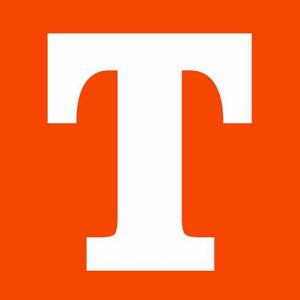

Write a comment ...